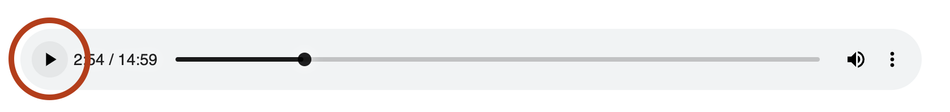Prospect offers the option to listen to the majority of new articles shortly after they are published, providing another way to engage with our journalism.
This feature is available to all subscribers as part of your subscription package. In order to take advantage of this feature, log in here.
With the exception of our regular Lives columns audio is generated by AI, which may result in occasional errors in punctuation, tone or sentiment.
Listening using the audio player
Subscribers are able to take advantage of narrated articles as part of their subscription package. In order to listen, open an article that you wish to listen to and tap the play button located in the player above the article text. Audio will continue to play while you navigate apps or other browser windows on your laptop or tablet. To stop or pause audio, simply navigate back to the article page and press or tap the pause button.
Note: Navigating to a different page on the Prospect website without opening it in a new tab will cause the audio to stop. Closing your browser, or navigating to a different app on a mobile device will also stop the audio playing.
Feedback on automated voice
We appreciate your feedback on our products and journalism and want to hear what makes our AI voice successful or how it could be improved.
Email us using publishing@prospectmagazine.co.uk to tell us what you think.