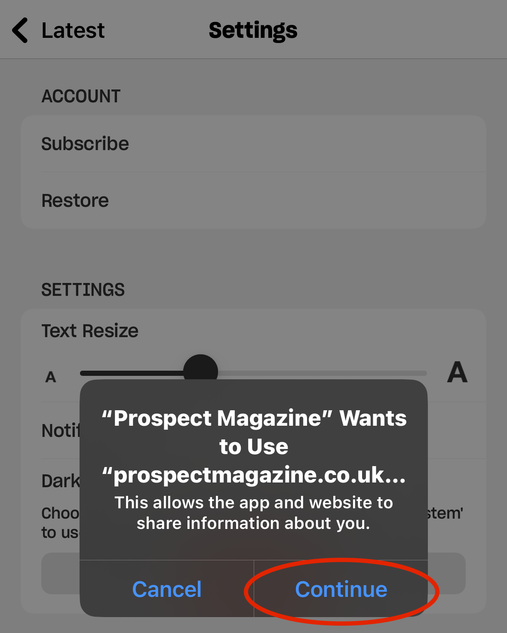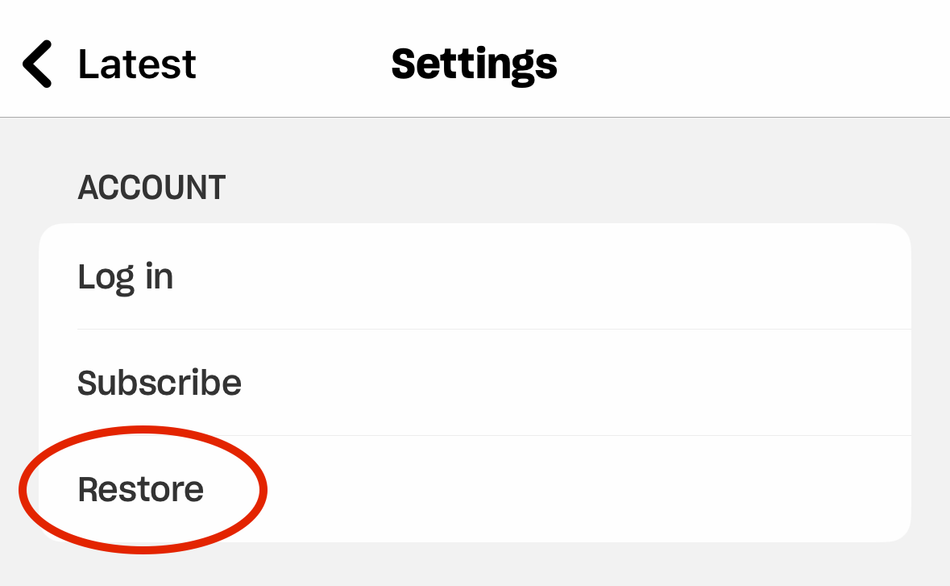If you are not yet using your subscription to access the Prospect website and app, why not start today? You’ll be able to read new stories every day and enjoy Prospect on-the-go via our new upgraded app. The app gives you the ability to play and queue audio versions of stories featured in the magazine and allows you to delve into the online archive, including 29 years of Prospect content on the subjects that matter.
Logging in to the website
• Click the ‘Login’ button on the top right of the Prospect homepage (or click here)
• Enter your email address (ensuring it’s the one you subscribed with)
• We will then send a 6-digit code to your email account. Please do not click ‘back’ from the website page, as this will reset your code.
• Open your email account in a new window, or separately in your email application. Copy and paste the code, or simply type it, into the boxes on screen
• You will now be logged in, and we will keep you logged in until you choose to log out, or you delete the cookies on your device.
Registered with Prospect but not yet a subscriber?
If you've registered with us to read more content, you already have a Prospect account. The instructions for logging in to this account are the same as for subscribers. Your registered user account allows access to up to 3 articles per month. To subscribe for unlimited access, click here.
Troubleshooting – website logging in issues
It is important that you use the same email address that you subscribed to Prospect with, to gain digital access. If you are unsure of the email address you used, or no longer have access to that email address, then please contact us via email at publishing@prospectmagazine.co.uk, so that we can update your account for you.
If you don’t receive your six-digit login code to your email address within a few minutes, please check your spam/junk folder. If you are still experiencing issues, please get in touch at publishing@prospectmagazine.co.uk and we will be happy to help.
Logging into the app
If you have an active subscription, you can enjoy reading Prospect via our app. You can access the latest magazine issues, daily stories, listen to our podcasts and audio narrated versions of articles. You can also save stories to read later.
Logging in with your Prospect subscription
If you have a subscription purchased directly from Prospect, please follow these instructions::
• Download the Prospect app from either the Google Play Store or Apple App Store.
• Click the settings cog in the top right of the screen on the “Home” tab of the app.
• Tap “Log in”. A pop-up will appear asking to use Piano.io to log in to the app. Press continue: this is Prospect’s login and authentication system.
• Enter the email address associated with your subscription and tap “Log in”. This will trigger the sending of an email to your inbox containing a six-digit code.
• Please do not close the login window whilst you retrieve your code from your email application. This will reset the code, and you will be unable to log in. Please open your email account in a new application window.
• Enter the code into the box inside the app to complete the process.
Logging in with a new or existing in-app subscription
If you have previously purchased a subscription to Prospect via an in-app purchase through the Google Play or Apple App Stores, you can access the app and make use of the great new features.
Please follow these steps to gain access:
• Click the settings cog in the top right of the screen on the “Home” tab of the app.
• Tap “Restore” or “Restore purchase”.
• After a few seconds you should see a message letting you know that your previous purchases have been restored.
Making changes to your Prospect subscription?
To make changes to your subscription, once signed into the website please click or tap on "my account". If you are using a mobile device or tablet, this will become visible after tapping the icon in the top right of the screen. From there you will be able to sign in and make changes to your address and / or payment information.
Queries
If you have any difficulties logging in to the website or app, please email: publishing@prospectmagazine.co.uk.
If you need to add an email address to your subscription to get digital access, please contact us by calling +44 (0) 330 333 0173 or by emailing. Please include your address and your subscription number in your email, if you have it.